
Report an Absence

Additionally, families may continue to report absences through our hotline at 720-561-2726.
REPORTING ABSENCE
Parents and guardians can log in to their Infinite Campus Parent Portal site to notify School staff of an expected student absence. This will ensure the authenticity of reported absences, while also providing families with improved communication when a student misses class.
See below for a step-by-step guide that can help you through the process.
Overview
The BVSD Report Absence Form allows parents and guardians to securely report a student’s absence from school for a single day. Users submitting an absence report will receive a confirmation email at the contact email address listed in Infinite Campus. The form can be toggled between English and Spanish. Confirmation emails will be sent in English or Spanish depending on the preferred language of the user listed in Infinite Campus.
Students are not able to self-report absences from Campus Student
How to use the BVSD Excused Absence Form
-
Log in to the Campus Parent website from any internet-connected computer, tablet, or mobile device with your Infinite Campus username and password. Or login to the Parent Portal app.
-
In left-hand menu, click More (If menu not visible, click Hamburger icon )
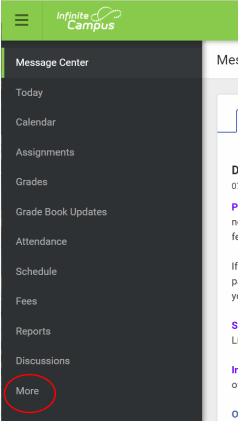
3. In “Quick Links” section, click “Report Absence"
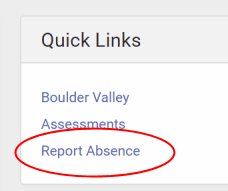
4. Complete fields and click "submit"

